
Remote work has been on the rise since the Covid-19 pandemic and is only gaining more momentum as time goes on.
According to Forbes, to make remote work successful, companies must use and invest in the right technology and tools to help support remote teams.
This includes collaboration tools, video conferencing software, and project management software that allow teams to effectively work together regardless of location.
Whether you’re leading a dispersed team or collaborating with colleagues from different locations, how you communicate can make or break your success.
This blog explores proven best practices and essential tools to enhance remote communication.
Get ready to transform the way you connect and collaborate because, in the world of remote work, communication is everything!
Understanding the Challenges of Remote Communication
There are unique challenges that come with working remotely and communicating with your colleagues that impact team collaboration, productivity, and overall workplace satisfaction.
Without face-to-face interaction, it’s easy for messages to be misinterpreted due to a lack of non-verbal cues like tone, facial expressions, and body language.
Lack of real-time feedback is another challenge that comes with being out of the office. Responses may be delayed due to different time zones or work schedules which can slow down decision-making and project progress, making it difficult to maintain momentum.
The effectiveness of remote work also heavily relies on technology. Unreliable internet connections, platform outages, or software incompatibility can disrupt communication and hinder productivity.
By acknowledging these challenges, teams can take proactive steps to address them and improve the overall quality of communication in a remote work environment.
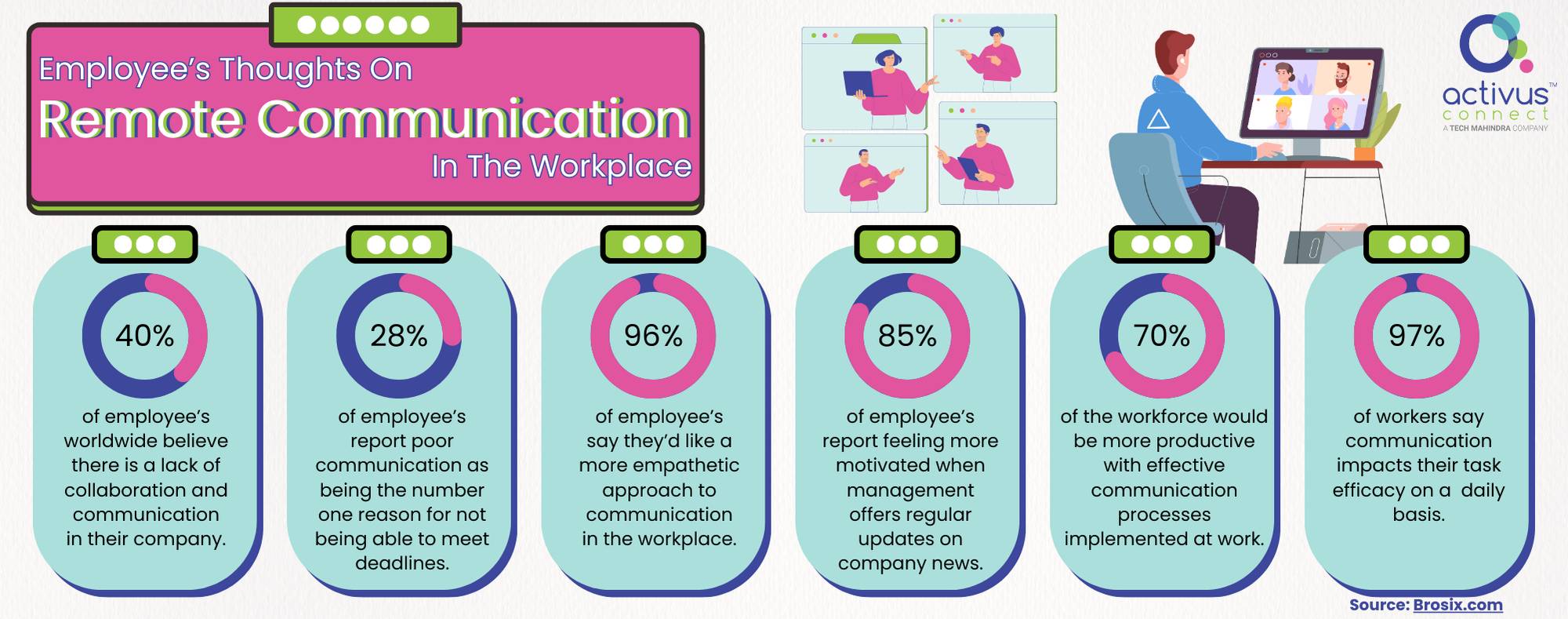
Best Practices for Effective Remote Communication
- Regular Check-ins and Updates
By scheduling meetings and updates, remote teams can maintain a steady flow of communication, encourage collaboration, and ensure that everyone is moving in the right direction.
Team managers can use programs like Zoom, Microsoft Teams, Discord, and Google Meet to have one-on-one meetings, end-of-week reviews, virtual coffee breaks, and weekly stand-ups to schedule and host these check-ins and update meetings.
- Clear and Concise Communication
The best way to provide clear and concise communication is by being direct, clarifying your expectations, avoiding assumptions, and confirming understanding from your teams.
Written communication and proper documentation are essential to ensure clarity, efficiency, and accountability. Whether it’s instructions, project updates, or meeting notes, documented communication provides accessible information to all team members, regardless of time zones or schedules.
- Active Listening in Virtual Meetings
Active listening during a virtual meeting is crucial for having clear communication and understanding within a remote team. Here are some key techniques to enhance active listening during virtual meetings by Training Industry and Career Sidekick:
- Remove Distractions- Avoid any outside distractions such as looking out a window, watching TV, browsing other internet tabs, checking your cell phone, or listening to what is going on in another room.
- Elevate Your Expectations- When you log in to a meeting, expecting it to be a waste of time or to learn nothing new, you may misinterpret the conversations you observe. Those who elevate their expectations and look for opportunities to be surprised can add unexpected value, learn about other team members, and are more likely to make critical observations that their counterparts might miss.
- Stay Engaged- Engage yourself at the beginning of the meeting and remain engaged throughout. Take notes, find moments to briefly contribute, and hold yourself accountable by leaving your camera on to prevent falling out of attention.
- Maintain Eye Contact– Show you are paying attention by maintaining virtual eye contact. Look at your screen or camera when others are speaking.
- Use Meeting Features– Tools like chat windows, the “raise hand” feature, and reaction buttons can support active listening by allowing team members to engage without interruption.
Essential Tools for Remote Communication
There are many different types of tools to use for remote work depending on the need. Here is a list of some of the essential tools and how they enhance communication in remote teams:
- Video Conferencing Tools
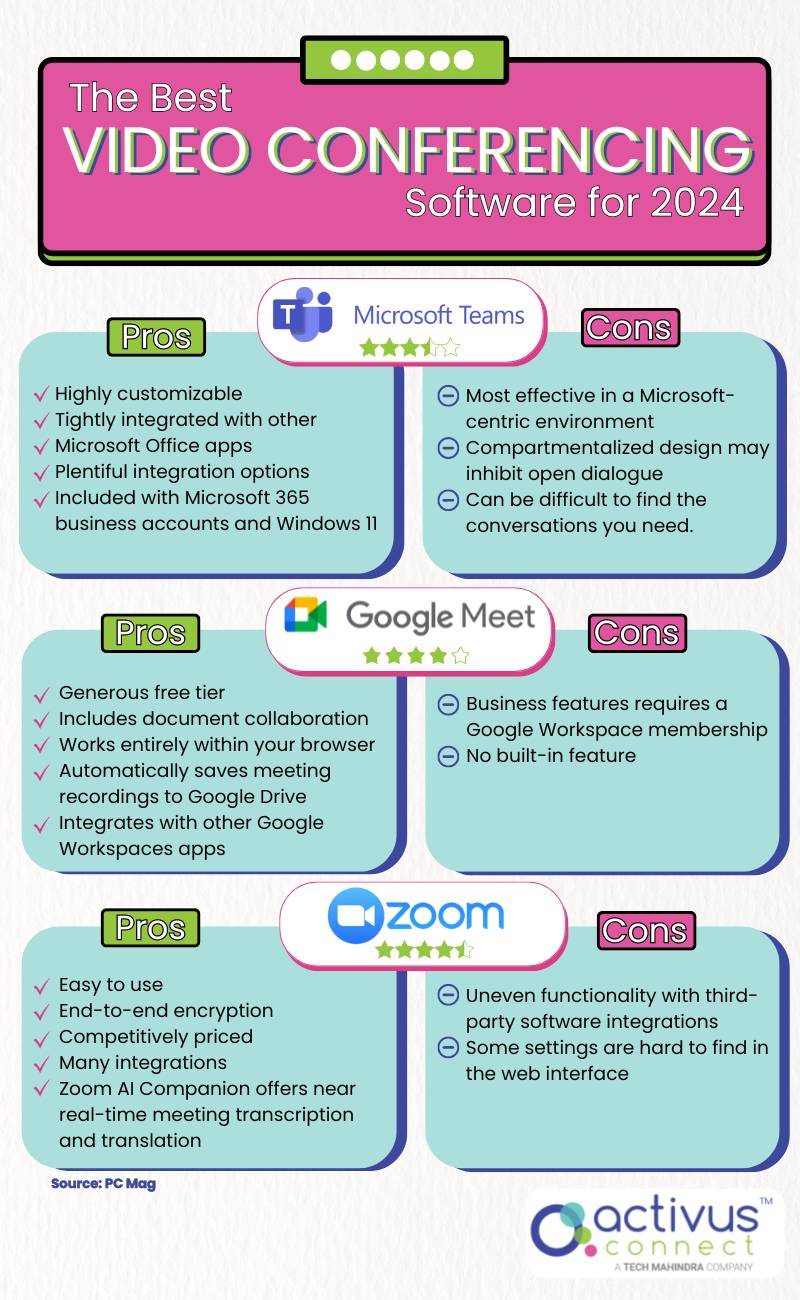
Video conferencing tools have become invaluable to remote teams, enabling enhanced collaboration, reduced travel costs, and increased productivity. Software programs like Zoom, Microsoft Teams, and Google Meet allow remote teams to seamlessly participate in meetings, share screens, and engage in real-time discussions, fostering a more connected and efficient workforce
The right video conferencing system for your team will depend on your needs. Some companies only need the ability to conduct video meetings while others will have additional needs, such as webinars, online training, and mass presentations.
Check out PC Mag where they put together a complete breakdown and comparison of their top picks of video conferencing programs.
- Instant Messaging and Collaboration Platforms
Tools like Microsoft Teams and Smart Team Communicator (STC) help keep teams connected and productive. These platforms have collaboration features designed for remote work, like messaging and file sharing.
One of the most popular features these applications provide is the multiple text chat options. They have one-on-one, group team chats, as well as dedicated channels for specific projects or topics making it easy for teams to stay connected.
Integrating messaging and collaboration tools into your daily workflow can significantly improve your communication and task management. Making full use of their capabilities can allow you to create a more efficient and productive remote working environment.
- Project Management Software
Trello, Asana, and Monday.com are three of the most popular platforms that provide intuitive interfaces for managing workflow for small teams or large organizations. Each tool has its own strengths making it suitable for different project management styles and team needs.
Tracking tasks and deadlines using these platforms provides structure to stay organized, productive, and on track with automatic reminders and timeline charts. Project management tools are scalable and can adapt to the evolving needs of a project from simple to complex workflows, ensuring project success.
- File Sharing and Storage Solutions
Cloud storage tools such as Google Drive, Dropbox, and OneDrive have revolutionized the way teams manage, share, and collaborate on files. These platforms provide easy access to documents, real-time collaboration, and guaranteed data security, making them essential for remote teams.
In today’s digital workplace, secure and efficient file sharing is the top priority for businesses to operate smoothly while protecting sensitive data. The way files are shared can significantly impact both productivity and data security.
By investing in secure file sharing and storage solutions, businesses can feel confident in a smooth operation maintaining data integrity, and safeguard their reputation with clients and customers.
Conclusion
With an increasingly remote work environment in today’s world, team cohesion cannot exist without proper communication and collaboration. By using the right tools and adopting the best practices, remote teams can enhance their communication skills to give their teams the best possible success.
Utilizing remote communication not only strengthens team dynamics but also drives overall success, creating a flexible, productive and engaging workforce.
The future of remote communication is rapidly evolving, driven by new technology and the increasing demand for flexible work environments to better fit employee needs. As artificial intelligence (AI) grows, it is sure to enhance how teams engage and bridge the gap between in-person and virtual interactions, making communication more personalized.
Remote communication will soon become not just an option but a core element of how companies operate. Those who embrace and evolve with these technological changes will find themselves better equipped to thrive in the digital workspace of the future.
Now that you’ve learned how to master remote communication, start implementing these tools and practices to help boost your team’s productivity and collaboration, optimizing your remote work experience!